An app builder wants to create a custom sync button – With an app builder’s desire to create a custom sync button at the forefront, this article delves into the intricacies of designing, implementing, and customizing a seamless data synchronization experience for users. By exploring best practices, technical specifications, and security considerations, we aim to empower app builders with the knowledge and insights necessary to craft effective and user-centric sync buttons.
The subsequent paragraphs will provide a comprehensive overview of the key aspects involved in creating a custom sync button, including user interface design, functionality, customization options, integration with other apps, and security considerations.
User Interface Design

The user interface (UI) of the sync button is crucial for its usability and effectiveness. A well-designed sync button should be easy to locate, visually appealing, and provide clear feedback to the user. Effective sync button designs often employ a combination of colors, icons, and text to convey the button’s function and status.
Colors
- Green or blue are commonly used to indicate a successful synchronization.
- Red or yellow may indicate an error or pending action.
- Gray or disabled colors may indicate that the sync button is inactive or unavailable.
Icons
- Arrows or refresh symbols can visually represent the synchronization process.
- Checkmarks or success icons can indicate a completed synchronization.
- Exclamation marks or error symbols can indicate synchronization issues.
Text
- Clear and concise text labels, such as “Sync” or “Synchronize,” should describe the button’s function.
- Additional text, such as “Last synchronized: [timestamp],” can provide users with helpful information.
- Hover or tooltip text can provide further details about the synchronization process.
Functionality
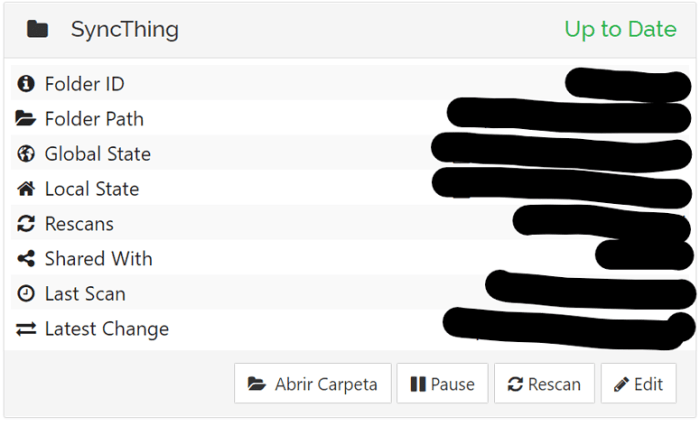
The sync button initiates the synchronization process, which involves establishing a connection between the app and a remote server or another device. The technical specifications of the sync button include its data transfer protocol, encryption methods, and authentication mechanisms. Different types of data can be synchronized, including user preferences, settings, documents, media files, and databases.
Data Transfer Protocol
- HTTP/HTTPS: Commonly used for web-based synchronization.
- FTP/SFTP: Used for file transfer and synchronization.
- WebSockets: Enables real-time data synchronization.
Encryption Methods
- AES-256: A strong encryption algorithm that protects data in transit and at rest.
- SSL/TLS: Provides secure communication channels for data transfer.
- PGP: Used for encrypting and decrypting sensitive data.
Authentication Mechanisms
- OAuth: Allows users to grant access to their data without sharing their credentials.
- Basic authentication: Uses a username and password for authentication.
- Token-based authentication: Generates a unique token for each user to access the synchronization service.
Customization Options
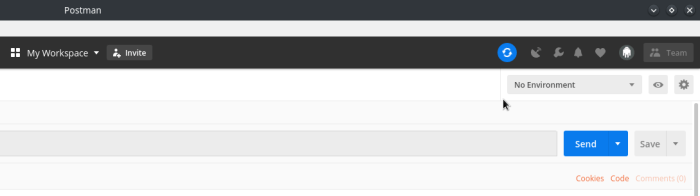
Users can customize the sync button to suit their specific needs. Customization options may include changing the button’s appearance, adding additional features, or modifying its behavior. Allowing users to tailor the button to their preferences enhances the overall user experience and satisfaction.
Appearance Customization
- Changing the button’s color, shape, or size.
- Adding custom icons or images to the button.
- Modifying the button’s text label or tooltip text.
Additional Features
- Scheduling automatic synchronization at specific intervals.
- Enabling selective synchronization of specific data types.
- Integrating with other apps or services for extended functionality.
Integration with Other Apps: An App Builder Wants To Create A Custom Sync Button
Integrating the sync button with other apps enables seamless data synchronization between different platforms. This integration allows users to access and manage their data from multiple devices or applications. However, integrating the sync button with third-party apps involves challenges and considerations related to data security, compatibility, and user experience.
Benefits of Integration
- Enhanced data accessibility and mobility.
- Improved collaboration and data sharing.
- Streamlined workflows and increased productivity.
Challenges and Considerations
- Data security and privacy concerns.
- Compatibility issues between different platforms and apps.
- Maintaining a consistent user experience across integrated apps.
Security Considerations
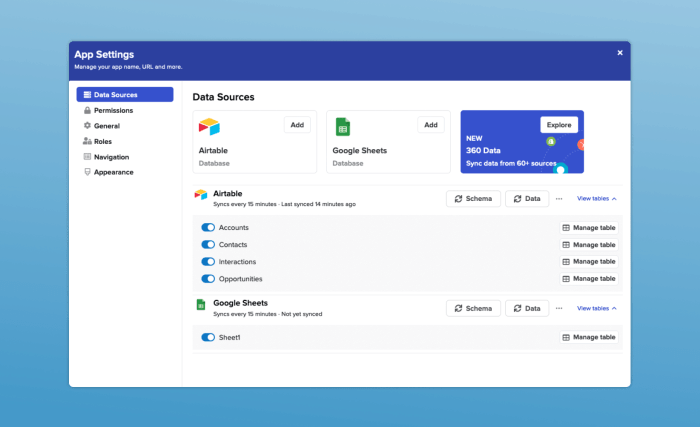
Implementing robust security measures is crucial to protect user data during the synchronization process. The sync button should be secured against unauthorized access, data breaches, and malicious attacks. Encryption, authentication mechanisms, and data integrity checks play vital roles in ensuring the confidentiality, integrity, and availability of synchronized data.
Encryption, An app builder wants to create a custom sync button
- Encrypts data in transit and at rest using strong encryption algorithms.
- Protects data from unauthorized access and eavesdropping.
- Complies with industry standards and regulations.
Authentication
- Verifies the identity of users before granting access to synchronized data.
- Employs secure authentication mechanisms, such as OAuth or token-based authentication.
- Prevents unauthorized access and data breaches.
Data Integrity Checks
- Ensures that data remains intact and unaltered during synchronization.
- Detects and corrects errors or corruptions in data.
- Maintains the reliability and accuracy of synchronized data.
Detailed FAQs
What are the key considerations for designing a user-friendly sync button?
The design of the sync button should prioritize clarity, visibility, and ease of use. Employ intuitive icons, contrasting colors, and concise text to convey its function effectively.
How can I customize the sync button to meet specific user needs?
Customization options empower users to tailor the sync button to their preferences. This may include altering its appearance, adding additional features, or integrating it with other apps.
What security measures should be implemented to protect user data during synchronization?
Data encryption, authentication mechanisms, and secure data transfer protocols are essential to safeguard user data during synchronization. Implement robust security measures to prevent unauthorized access and data breaches.